Chrooma Keyboard is a lightweight, emoji keyboard that adapts its color theme to the app you are using.
According to AndroidAuthority.com Chrooma Keyboard is "the best Android app released in all of 2016"
Chrooma Keyboard is powered by a smart artificial intelligence that provides you a better contextual prediction.
Chrooma has a new exclusive neural action row that helps you with emojis , numbers and punctuations suggestions !
And if emoji are not enough for you, with Chrooma Keyboard you can search and send all the GIF you want!
Chrooma Keyboard always fit your style thanks to its high level of personalization (keyboard themes, font styles, emoji styles, keyboard size ...)
Adaptive Themes
Chrooma Keyboard features numerous adaptive and colourful keyboard themes. All the themes are elegant and will fit your phone style.
But Chrooma Keyboard is not just a beautiful keyboard it's also a smart productivity tool.
These are just some of the most cool features you will find in Chrooma Keyboard :
GIF search
With Chrooma Keyboard you have a dedicate GIF tab to search and send all the GIFs you want! Chrooma's GIF are supported by almost every app.
Emoji Support
Our keyboard supports automatic emoji suggestion and helps you by providing you your most used emoji .
Chrooma supports all kind of emoji: iOS emoji, iPhone emoji and Android emoji.
Chrooma is always updated to support the latest emoticons available.
Colored Navbar
Chrooma Keyboard automatically changes the color of your navbar according to the app you are using
Gestures Integrated
A lot of gesture, to fast delete, delete all, move cursor, fast selection!
Multilanguage typing
With Chrooma Keyboard you can write in multiple languages simultaneously without having to switch the keyboard every time.
One Hand Mode and Split Layout
Activate the one hand mode to type faster with just one thumb!
Do you have a large screen? The split layout will help you typing faster !
Gesture typing
Tired of tapping ? You can write everything just by swiping your thumb over the keyboard.
Night Mode
Chrooma Keyboard can change automatically the color tone when low light is detected.
You can also set a timer and program the night mode.
...and much more !
For more infos, search Chrooma Keyboard on Google and Google Plus.
The keyboard is using the code from Indic Keyboard (https://indic.app), Copyright © 2013-2018 Jishnu Mohan, Swathanthra Malayalam Computing (SMC)
SOFTWARE LICENSE:
Apache License, Version 2.0 ;
you may not use this file except in compliance with the License.
You may obtain a copy at
http://bit.ly/UWsjkb
Unless required by applicable law or agreed to in writing, software
distributed under the Apache 2.0 is distributed on an "AS IS" BASIS,
WITHOUT WARRANTIES OR CONDITIONS OF ANY KIND, either express or implied.
Check animation by Santiago Soria
https://www.lottiefiles.com/mundokartoon
No connection animation by Kaley Ide
https://www.lottiefiles.com/u/680
Whale animation by https://www.dribbble.com/openallen
Android is a trademark of Google LLC.
iPhone and iOS are trademark of Apple Inc.
Chrooma keyboard is not affiliated in any way with Apple or its products.
We are continuously improving your typing experience!
- Chrooma Keyboard Team
We are continuously improving your typing experience!
- Chrooma Keyboard Team
We are continuously improving your typing experience!
- Chrooma Keyboard Team
We are continuously improving your typing experience!
- Chrooma Keyboard Team
- Navigation bar gets colored according to keyboard on Android Q.
- Improvements to prediction system
- Bug fix
Helium 2.0 is here:
- We are really happy to annouce that we fixed one of the major issue that was causing some lags and battery drains on the keyboard.
- You can now create custom THEMES starting from wonderful palettes.
- optimized performances
- fixed issue with the trail path color
- fixed issues with incognito theme
- fixed issues with translator
- fixed issue that was preventing the selection window from hiding
- improvements in battery usage
Helium build is finally here:
- New Customisable Toolbar: you can now enable, disable and reorder plugins.
- New Chrooma Business Suite: you can install newest plugins like Translator, Event Creator, Encrypt message and Google Now integration, and much more coming soon...
- Coloured Navigation Bar is back in town: activate it under the advanced theme options menu.
- Predictions are now 87% more accurate and efficient.
News in version 2.3.7:
- Fixed some minor issues
- We finally managed to fix the issue that was preventing the clipboard to open in some conditions.
- Refresh letter pop up style to match Material Design 2
- Fixed some issues that was crashing the app
News in version 2.3.5:
- We finally managed to fix the issue that was preventing the clipboard to open in some conditions.
- Refresh letter pop up style to match Material Design 2
- Fixed some issues that was crashing the app
- Added Event Creator feature: you can now create events directly from the keyboard and send them on any app, the sharable snippet will contain a link that allows other people to add the event to their own calendar.
News version 2.1.2:
- Download dictionary notification implemented
- Fixed some issue inside settings
- Added a better emoji renderer
- Various minor bug fix
News version 2.0.4:
- "add-note" functionality to clipboard
- Adapted also clipboard and image-share view to the new style.
- Fixed some issues with the quickwebsiteview
- New style to GIF and Emoji view, it will be gradually applied to all the toolbar views.
- Fixed some crash and improvements in toolbar behaviour
- Fixed issues with proofreader icon
- Redesign GIF icon and proofreader icon
- Repristinated voice input in main view
- Fixed gestures issue
- New action toolbar
- bug fix
- translation fix
- Improvements and fix in the prediction system
- Graphical glich fixed
- Bug fixes and improvements
- Fixed downloading dictionary issue
- Suggestion improved
- Amazon shortcut added for US users
- New emojis
- Bug fix and prediction improvements
- Should have fixed issue with in-app purchase, if you still have problem please let me know immediately.
- Major bug fix
- Prediction refinement
- New typing habits learning algorithm
- Multilanguage 2.0
- Bug fix
- Major performance improvement
- Some little graphical tweaks
- Bug fix
- Fixed the locked settings issue and improved the settings user experience
- Improved swiping prediction
- Little fix typing prediction
- Neural Learning enabled, now the keyboard will learn your typing style in minutes.
- Rewrote from scratch the whole billing system, please report asap if you have any problem in restoring your purchase/buying
- Improved the settings app to make it easier to navigate
- Revert to the old suggestion strip style with all the three texts dedicated to the prediction
- Bug fix and performance improvement
Introducing Chrooma Hydrogen
- Restored remove suggestion strip option
- New OREO font (product-sans) is available
- Added indicator below ActionBar
- Now you can remove emoji button from the keyboard
- You can access the microphone long pressing the comma
- Huge improvement in predictions and correction
- New emojis
- New settings app
- New Proofreader technology available in EN, DE, IT, ES, NL, FR, PT
- Removed all ads
- Added email addresses prediction
- Async prediction system
Some fixes and improvements
Bug fix and enhancements.
Bug fix
bug fix
Big performance improvements!
Performance improvements
Major prediction and design improvements!
Performance improvements and bug fixes!
Bug fix and improvements
New extreme gradient themeNew keyboard opening animation (Circle reveal and Fade in)Bug fix and improvement
- Removed link suggestion for all the pro users- Removed Caller ID feature- Lightening of the keyboard
- BUG FIX and OPTIMIZATIONS


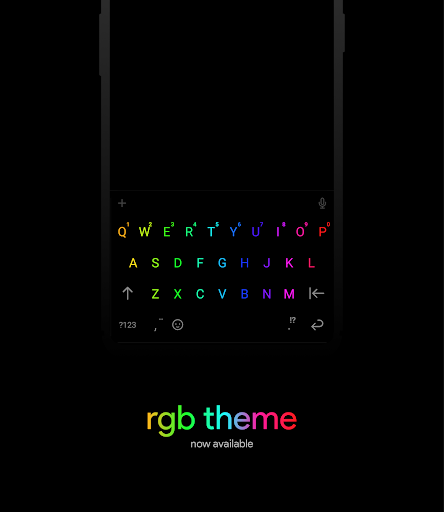
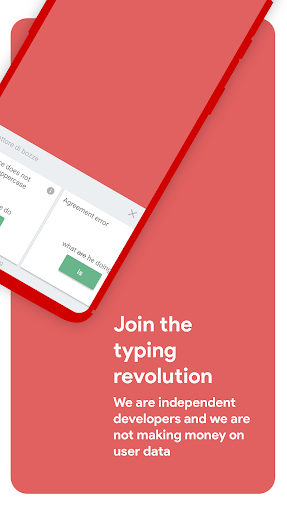
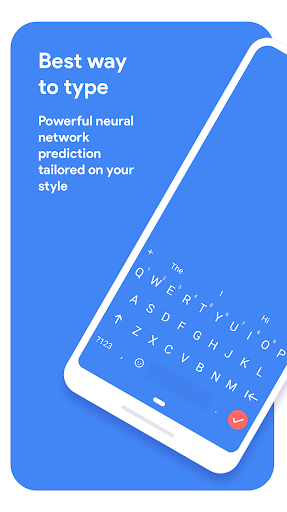
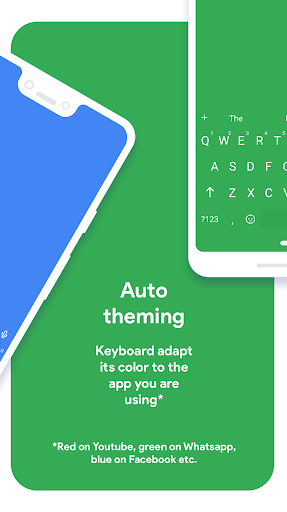
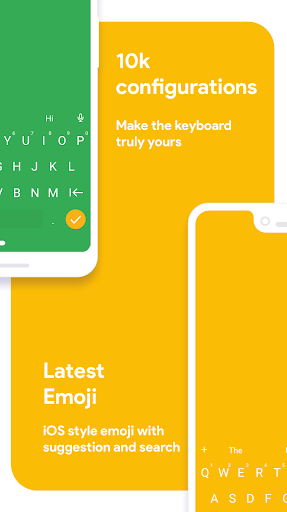
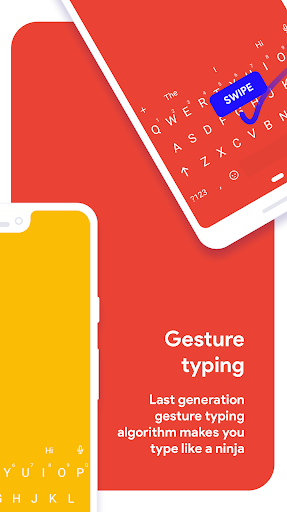
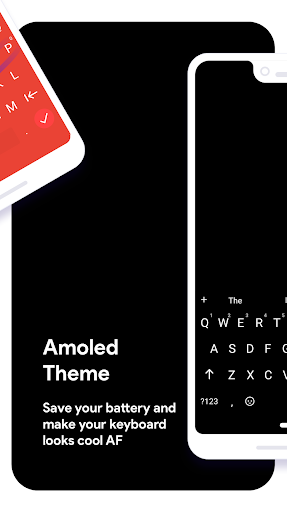
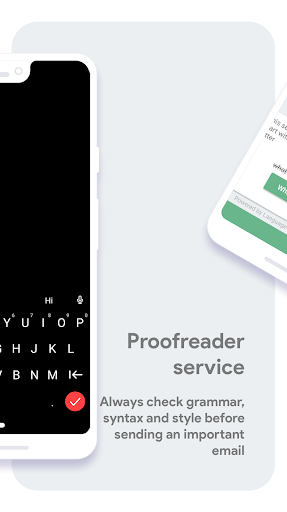
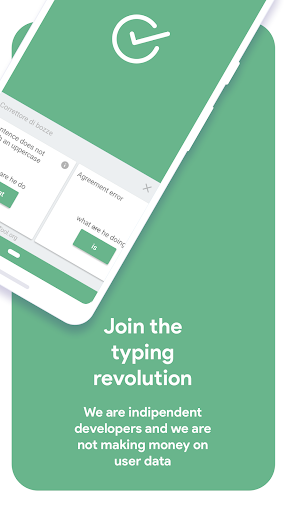
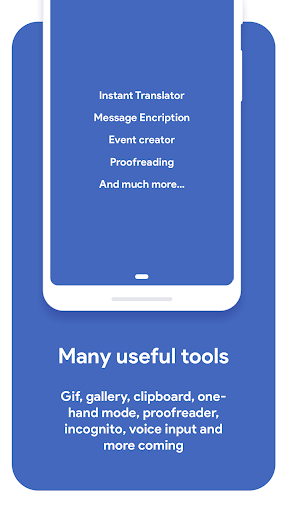
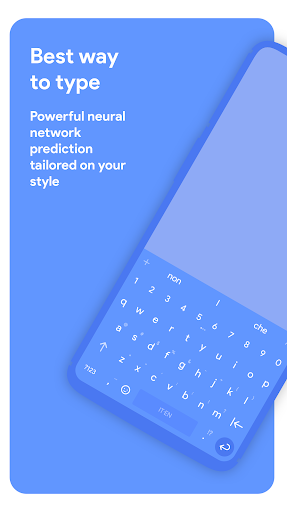
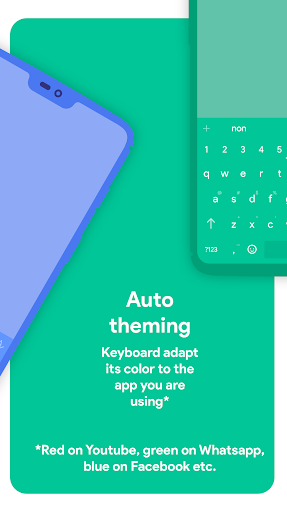
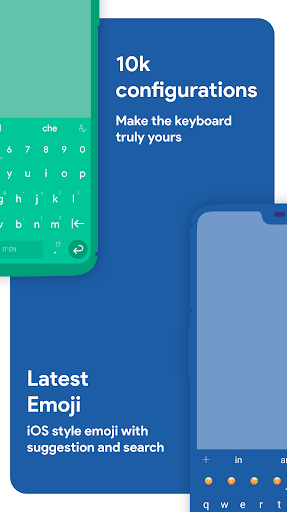
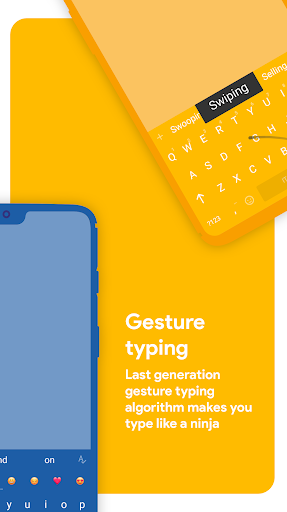
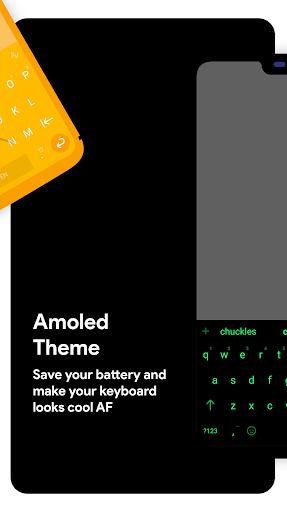
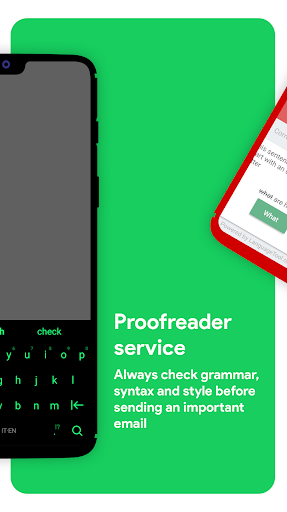
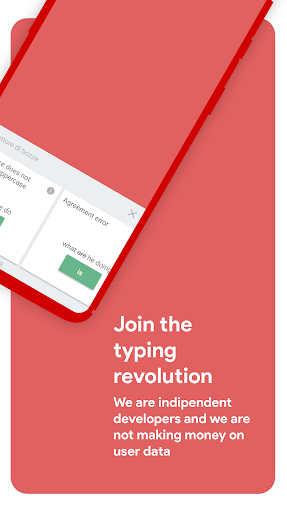
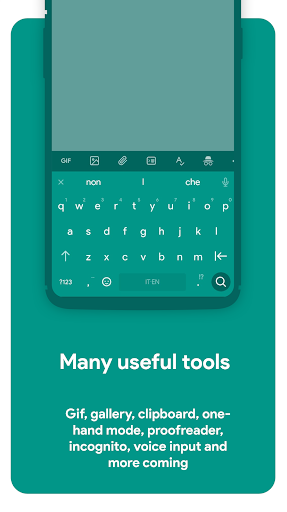
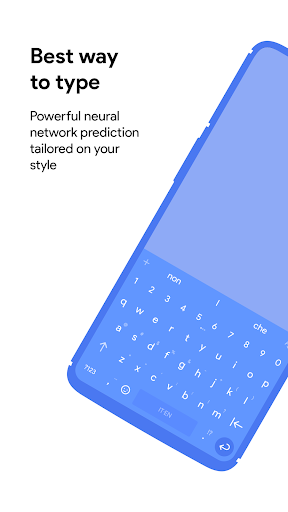
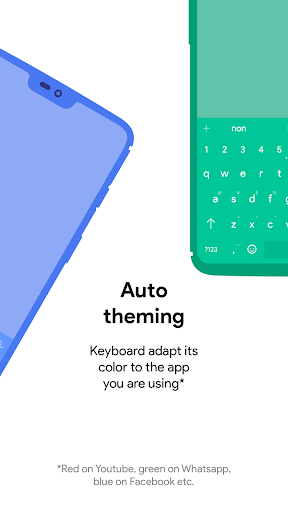
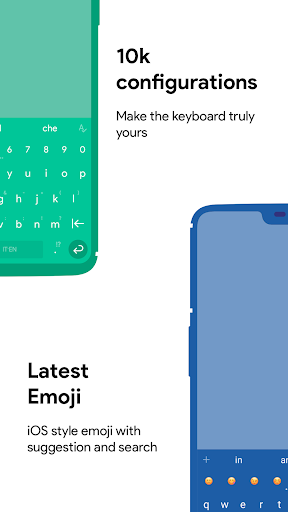
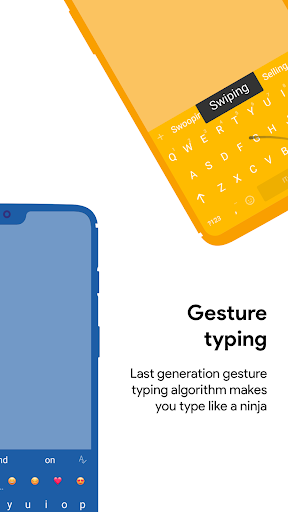
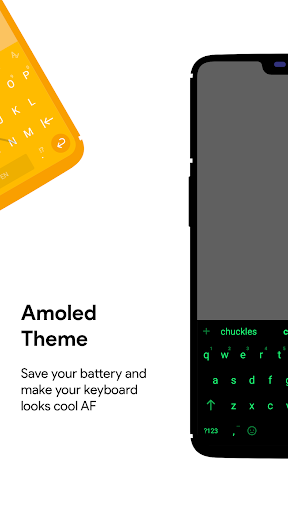
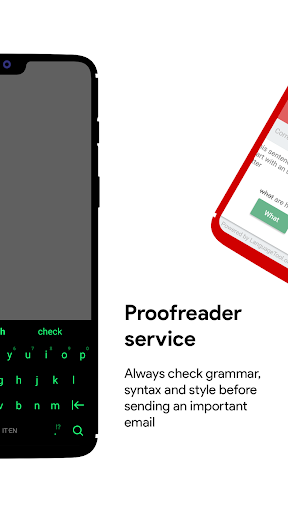
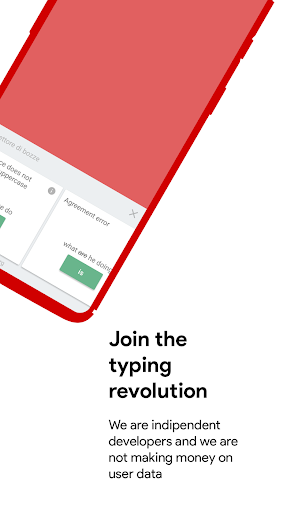
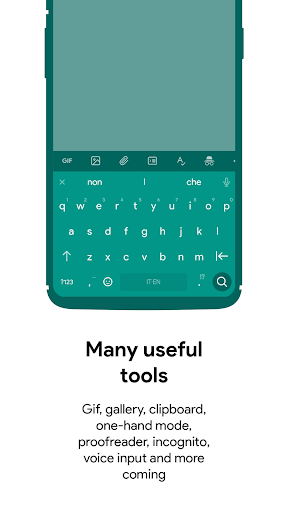
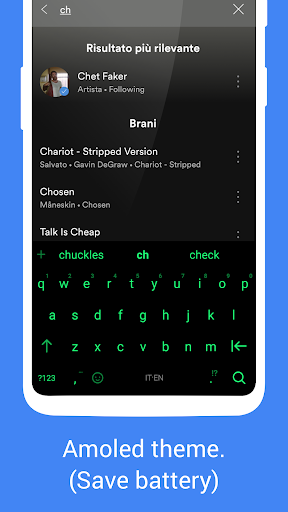
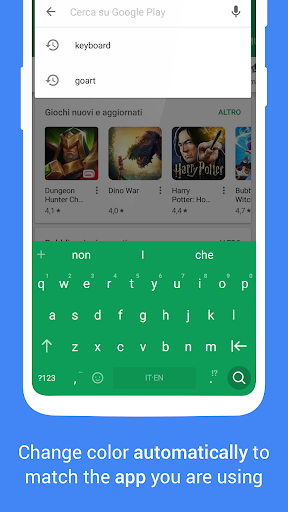
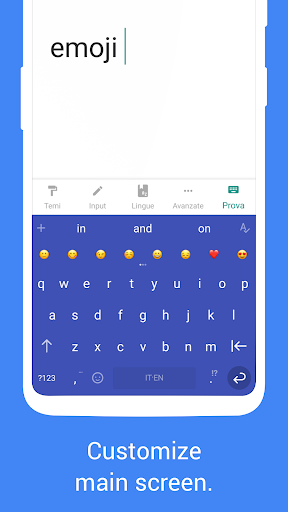
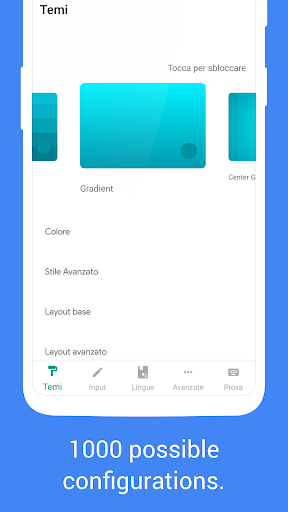
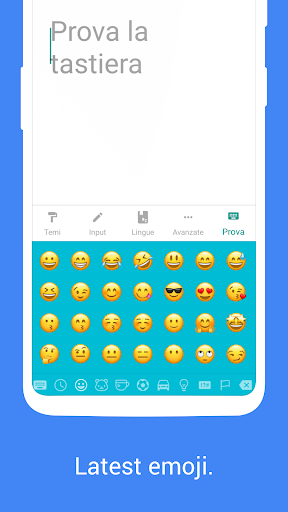

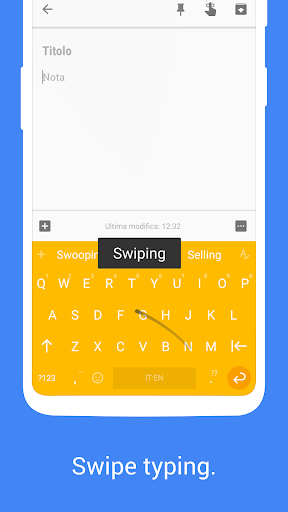
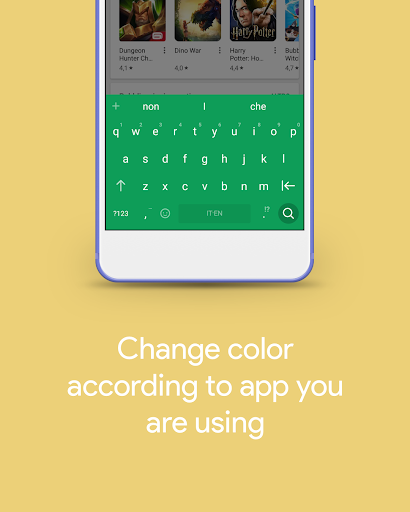
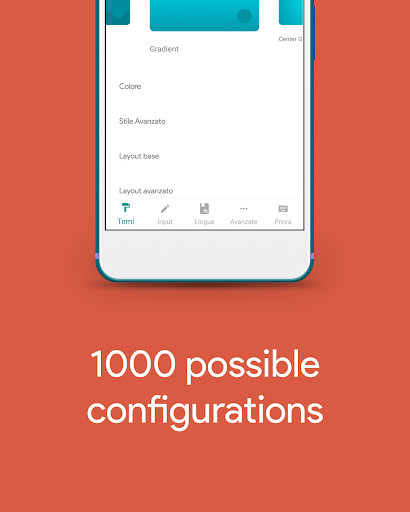
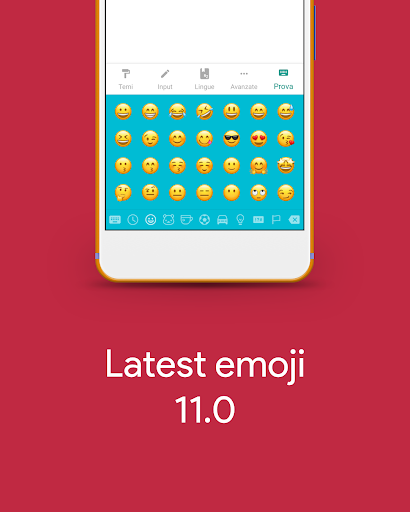
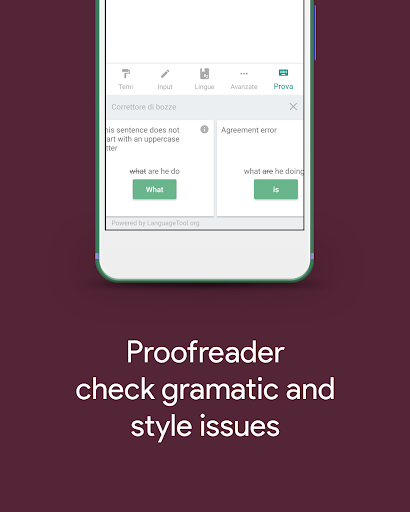
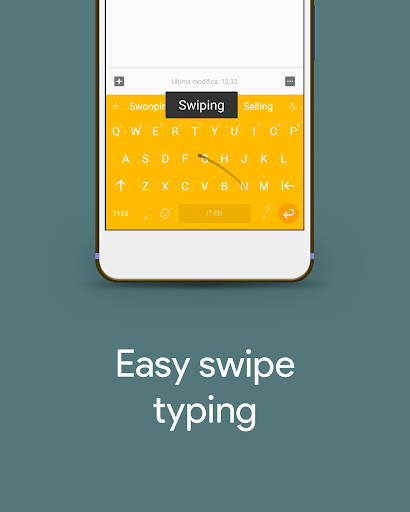
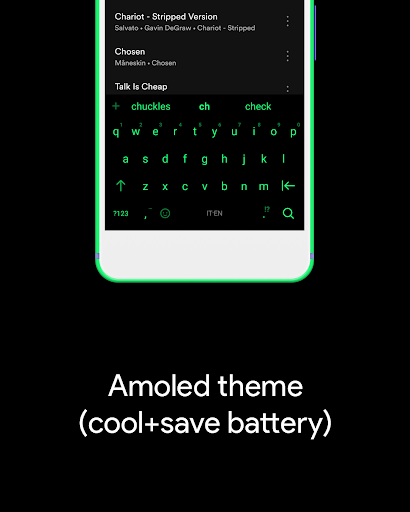
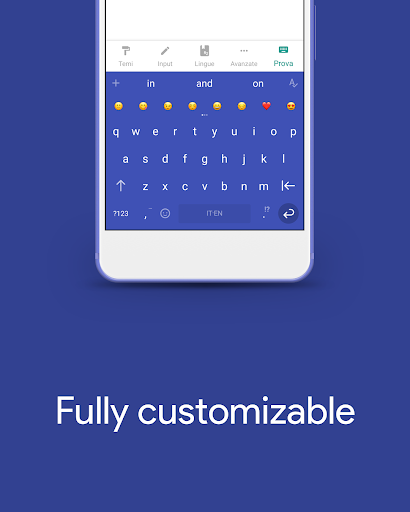
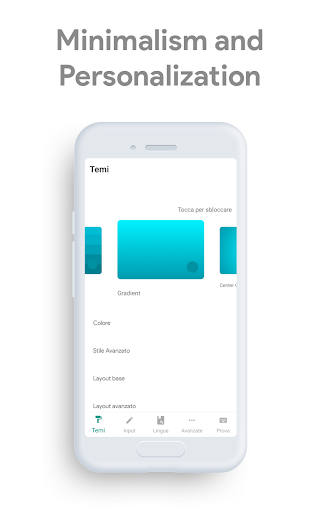

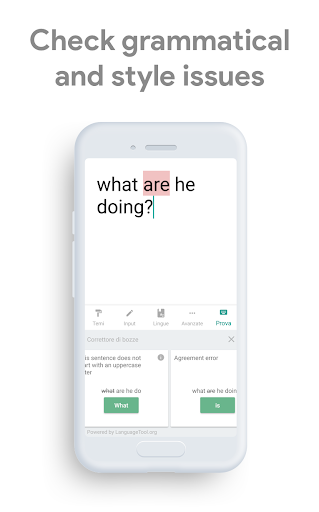
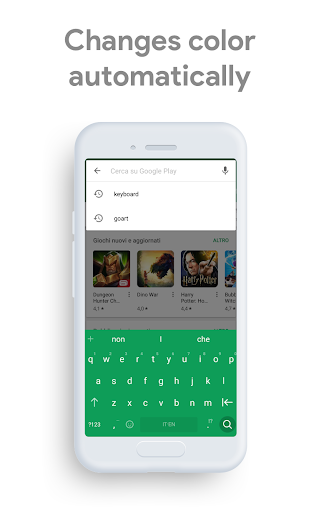
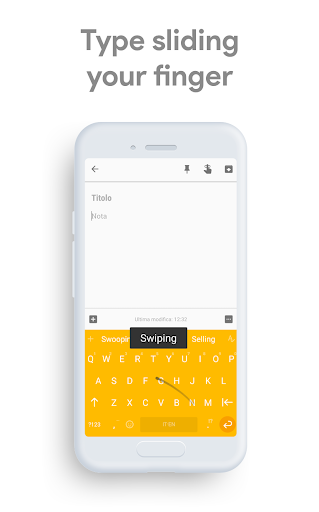
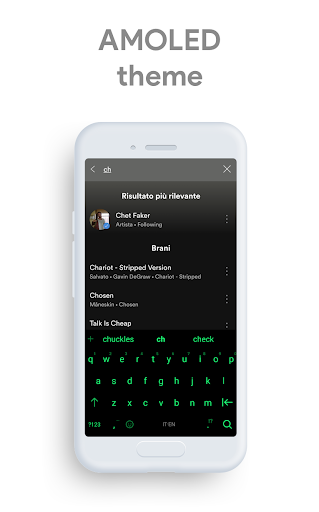
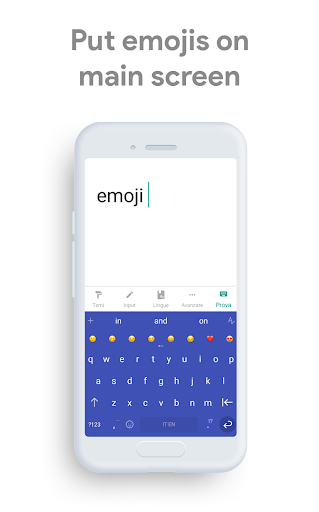
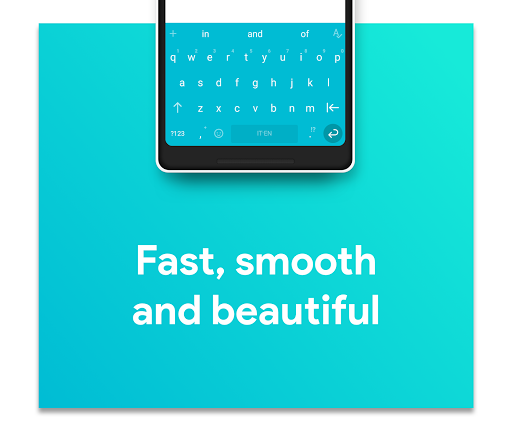
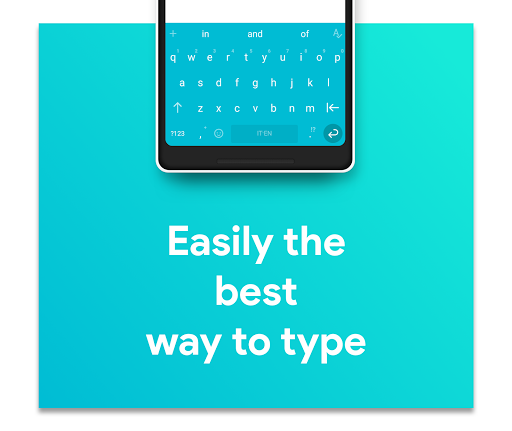
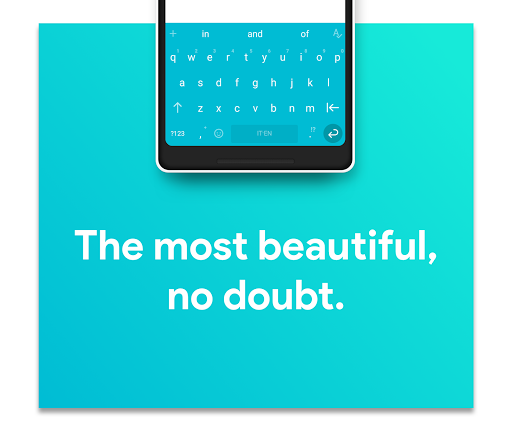
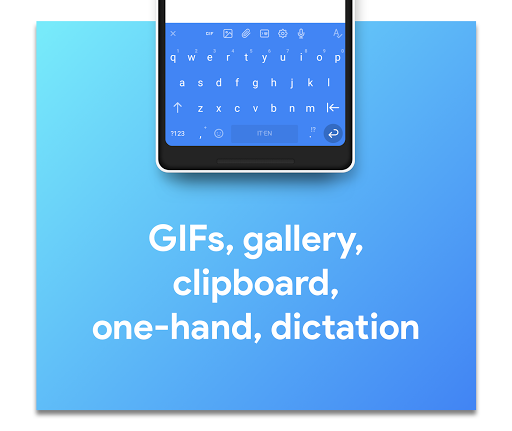
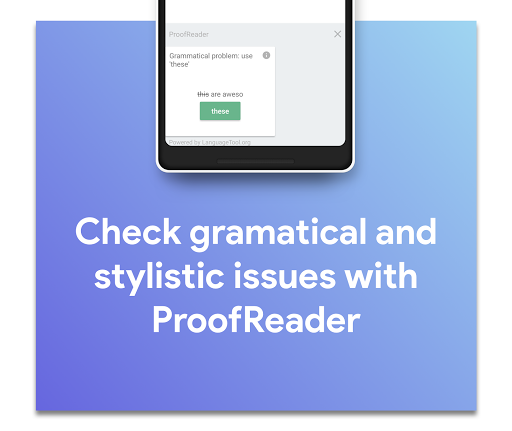
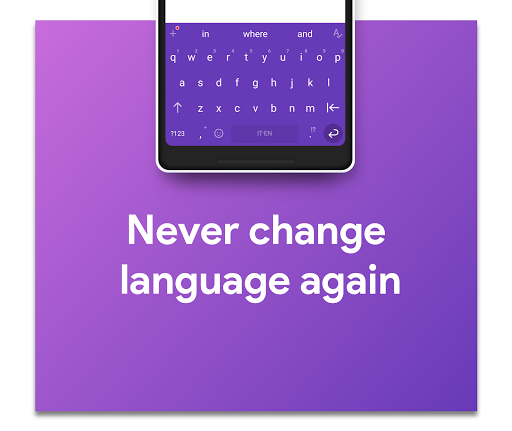
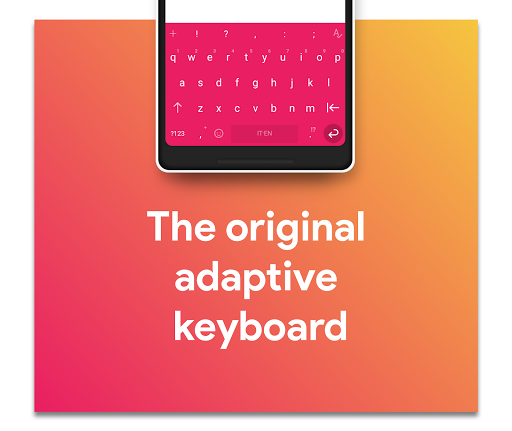
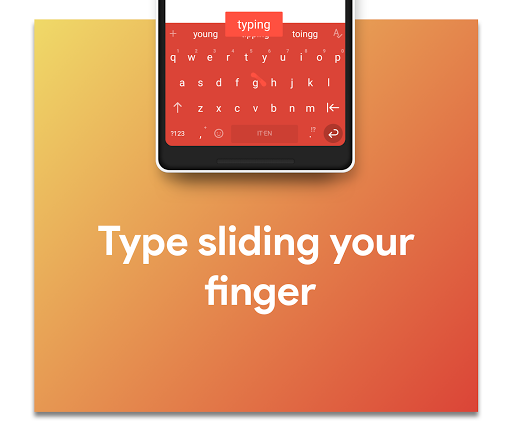
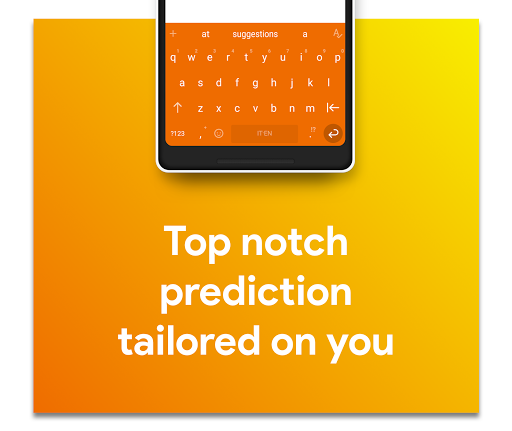
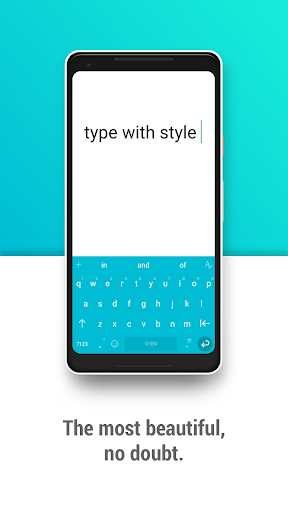
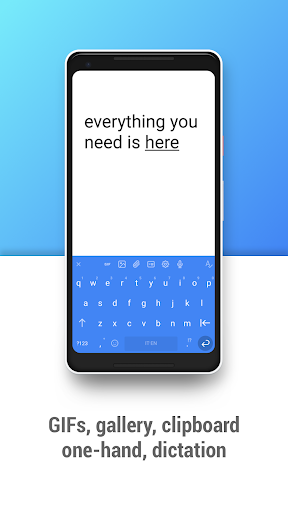
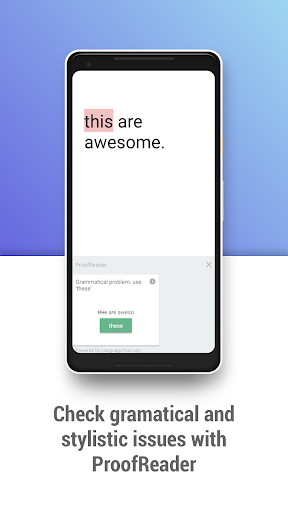
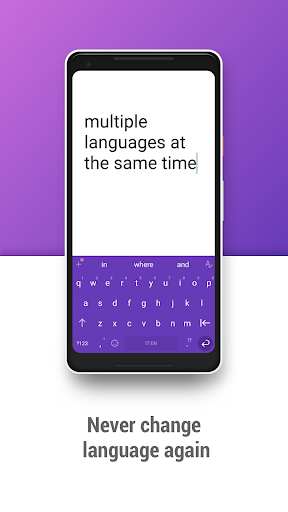
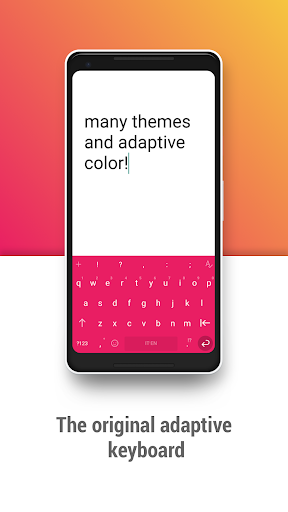
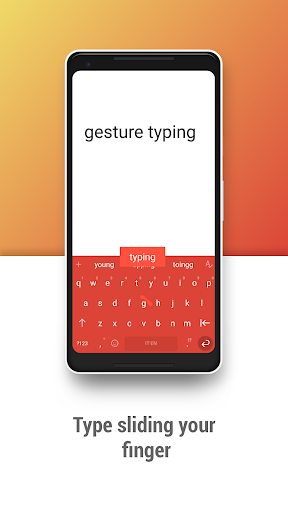
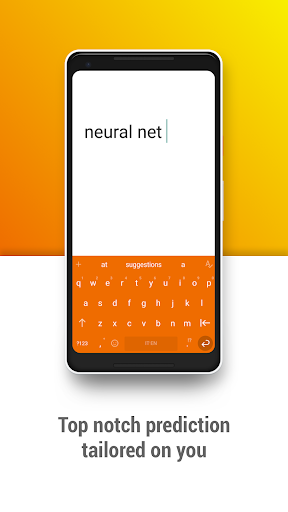
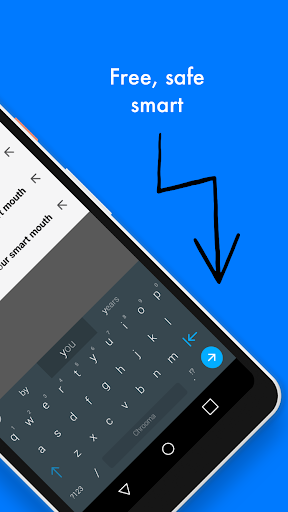
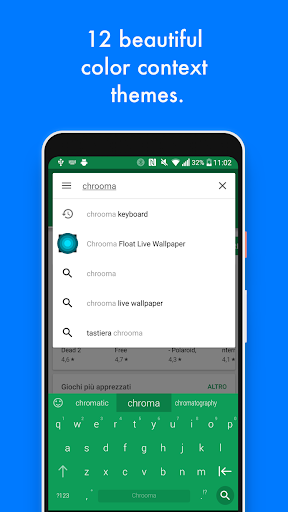
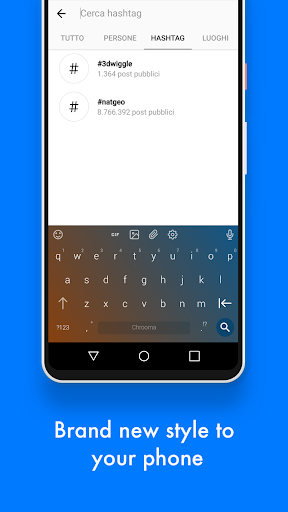
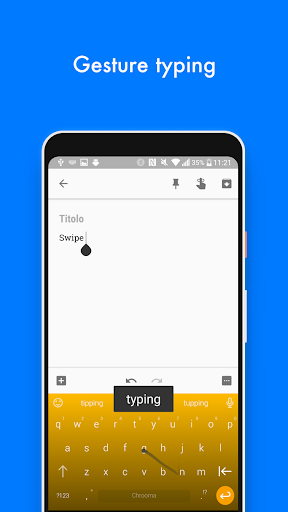
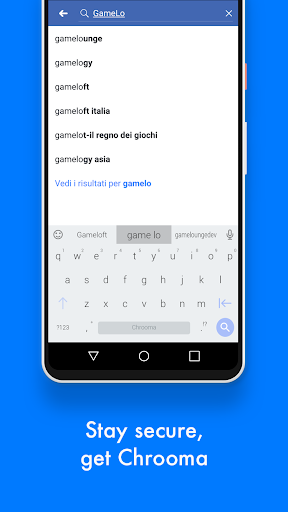
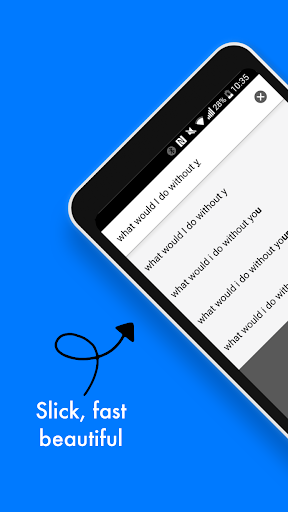
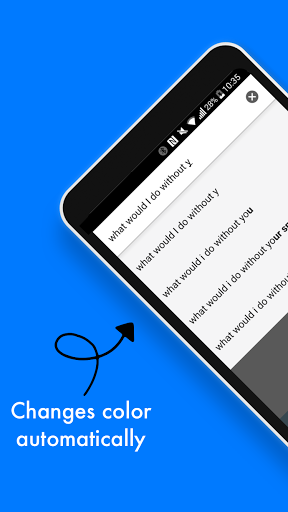
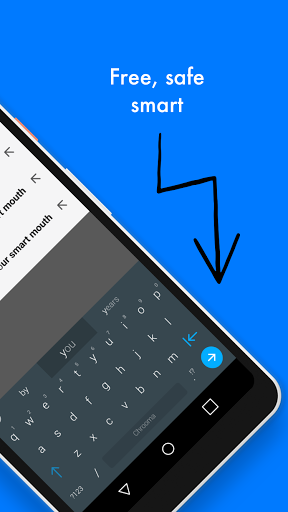
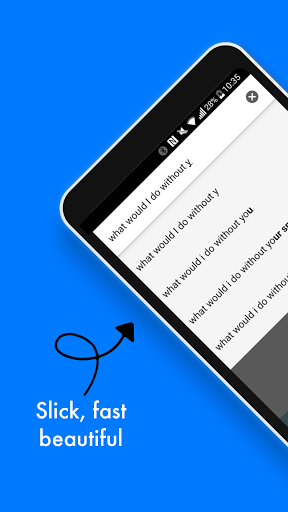
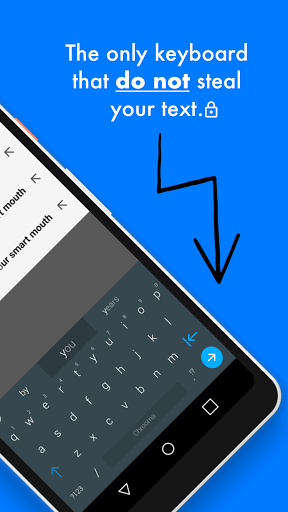
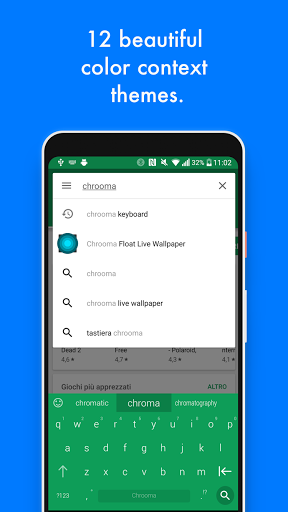
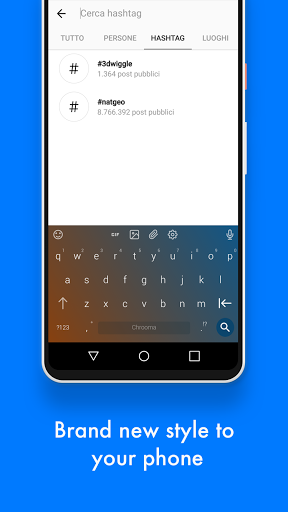
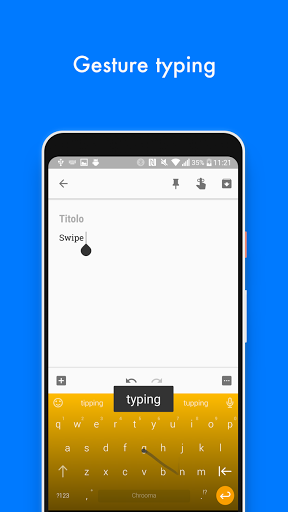
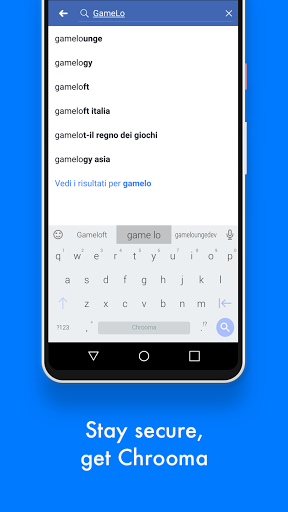
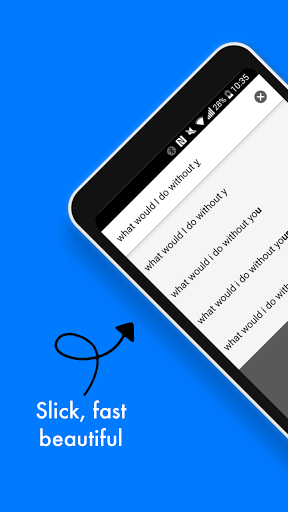
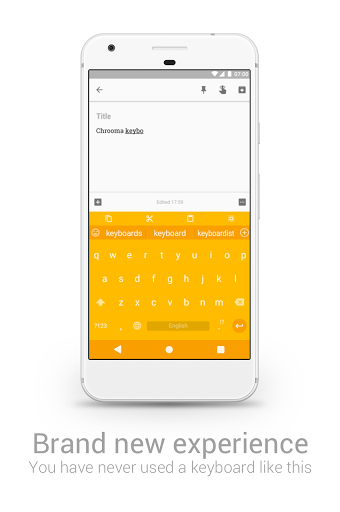
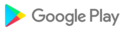





![icon G-Pix [Android Q] Dark EMUI 9/10 THEME](https://img.apkcafe-ir.com/img:bz1oMXd1aHUmbD00aHQmaD1wbmcmZj1HbGk5MCZpPTQ)
































































